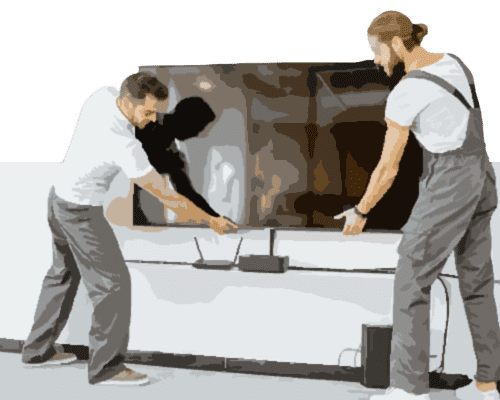Your router is one of the most important pieces of your home network so it is important that you pick the right one to fit your needs. Most Internet service providers (ISP), such as Comcast or AT&T, will provide their customers with routers. Unfortunately, these are usually not feature rich models and you are forced to pay a monthly rental fee for them.
For homes that have a lot of devices such as phones, tablets, laptops, TVs, etc. that are going to be accessing the Internet, purchasing a more powerful router than the one supplied by your ISP is a great option.
For a wired setup:
To set up your router, connect one end of the Ethernet cable to your modem and the other end to your Internet, Uplink, WAN or WLAN port on the router and then connect your computer to the router using an Ethernet cable. Reboot your computer and upon startup, your computer should detect that you are connected to the Internet.
For a wireless setup:
Before you get started, make sure you have a wireless router. Plug the Ethernet cable into your modem and connect it to the Internet, Uplink, WAN, or WLAN port on the router. Once the Internet, WAN, or WLAN lights up, the router is successfully connected to your modem. Restart your computer and upon startup, your computer should detect that you are connected to the Internet.