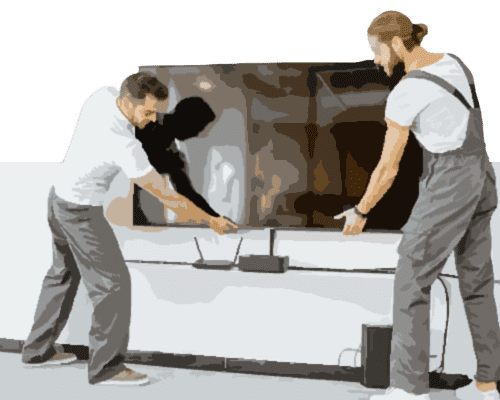If your laptop is beginning to run slow, there are several possible causes that could be solved with a little troubleshooting.
One reason your laptop may be running slow is a full hard drive. Every file and program you install on your computer will take up space on your hard drive. Check how much available space your hard drive has and delete any files or programs that you do not need. Also, check your download folder and delete any installer packages that you no longer need. There are probably a lot of files that are just taking up space on your machine and not being used.
If your laptop is older, there is a chance you do not have enough RAM (random access memory) for the programs you are running. RAM is what your computer uses to access data on the hard drive. The more RAM your computer has, the quicker it can access data. If you believe your computer needs more RAM, take your PC to a professional for guidance on how much you need to add.
To speed up your laptop, you should also make sure that any pending software or operating system updates are allowed to run. This may also require you to restart your laptop.
If you have enough space on your hard drive, you have plenty of RAM, and you have allowed all updates to install, there is a chance you may have a virus on your computer. Running a quick virus scan will help determine if you accidentally downloaded a virus or spyware on your machine.
Still not able to figure it out? Ask an expert to professionally troubleshoot your laptop. Geeks on Site may be able to help, contact us today for your slow laptop fix.