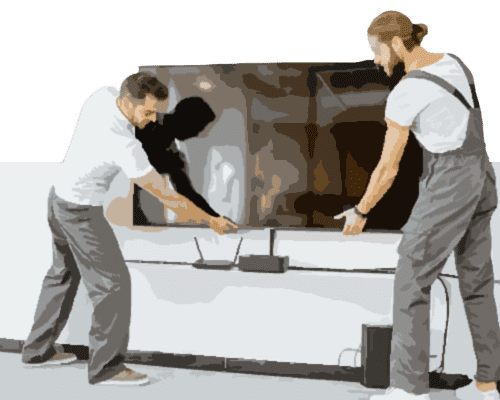When your device only shows a blue screen – known to techies and beyond as the Blue Screen of Death (BSoD) – it has a stop error. Chances are likely that there has been a system crash, which means the Windows operating system you are using can no longer operate safely.
The good news is that the dreaded blue screen isn’t always as bad as it sounds. At the point when the blue screen occurs, your Windows system creates a “minidump” file that saves information about the crash to your disk. The system also automatically tries to restart itself using information from that file.
To understand why the blue screen has appeared and to check that your device actually had a blue screen event, disable the automatic restarts on the screen from the Windows Control Panel. Next, look at the messages in the Windows Event Viewer that likely will include blue screen messages, application crash messages, and other system log messages.
Then, access your Windows Action Center and choose Maintenance to address the problem noted in the Event Viewer messages. If Windows doesn’t repair its system this way, you may want to try running a scan for malware and remove it if it is there or reset or reinstall Windows.
Need help with your blue screen? Geeks on Site is available to fix your computer today. Just give us a call at (888) 799-4335.