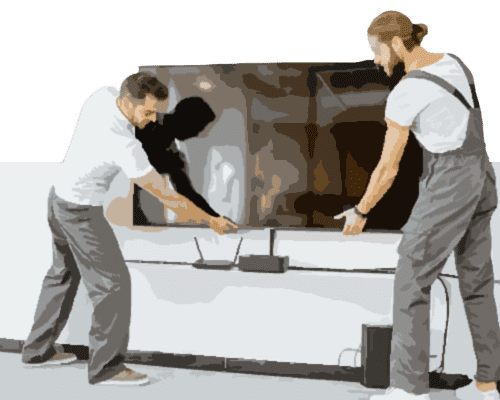For many computer users, the decision to either repair their computer or buy a new one is made by carefully considering several factors: whether a new computer will better meet their needs, the age of their current computer, and the costs to either repair or replace it.
Evaluating whether your computer meets your needs – The process of evaluating whether your current computer meets your needs requires asking yourself one important question: How do I use my computer?
If you use your computer frequently and for important tasks, such as work, you may find that you need a highly reliable and more robust computer. However, if you only use your computer to check email and browse the Internet, fixing your current computer may be enough.
When the computer is used as an entertainment center for the family, you may find that it needs to be high performance for streaming content. The most current computers might suit that function better.
It’s also possible that you need to reconsider whether a desktop or a laptop is better for you based on where you most often use the computer. For example, you may have started with a desktop but require more portability from your computer now.
Take the following factors into account:
Age – The industry standard for replacing a computer is every three to four years. This is largely because the cost of fixing an older computer typically rises to about 50% of its purchase price by that time. While this standard is something to consider in making your decision, it may not necessarily apply to the cost to fix your computer and new computers can be pricey.
Most Expensive Replacement Parts – As you evaluate the cost of fixing your computer by replacing parts, there are five components to consider: hard drive, processors, memory, video cards, and optical drives.
New computer costs – Buying a new computer generally ranges in cost from $400 for a basic model with limited storage space to $3,500 for a top-quality desktop with a large hard drive. Add in the cost of purchasing operating software and malware protective software, which often exceeds $200. New computers also require a proper setup and transfer of files from your old computer. If you choose to work with a tech professional to do this, it can be pricey.
Repair cost of fixing your older computer – Fixing your older computer can range in cost from $0 for a quick software update or as expensive and complex as a hard drive replacement. This could cost between $200 and $600 for professional services, plus parts and software.
Before rushing to a decision, we recommend you try troubleshooting to determine the issue(s) so you can figure out if the cost of repairing your computer is worth it.
Want to make sure that your computer is fixed properly or that your new computer is set up to work effectively and efficiently? Contact the experts at Geeks on Site to do it for you. We are available for home and business IT services nationwide.