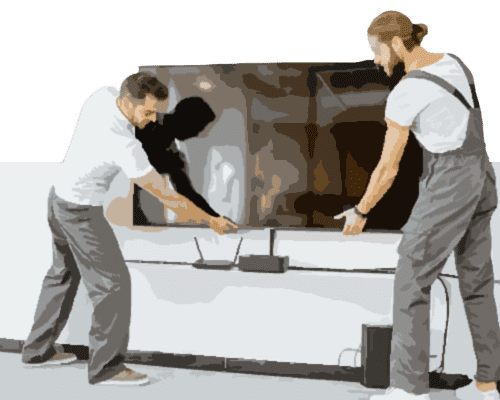Whether your computer suffered a malware attack, mechanical problem, or human error, losing your data can be devastating. Recovering data from a crashed hard disk is not an easy task and it is not something that should be tackled as a do-it-yourself (DIY) project.
The best advice we can give when your hard disk or drive crashes is to turn off the computer as soon as possible and walk away from it. Do not try to use the computer for any other purpose until you have had the crashed hard disk addressed. Attempting to recover data yourself could make the situation worse and more difficult for someone else to recover the data. Experienced data recovery experts will use the below tools to help in data recovery but we caution novices to leave data recovery to the experts to increase the likelihood of recovering your data.
- IDE or SATA adaptorsEither a USB to IDE or SATA adaptor will be needed to connect to a separate computer to save your data. You will need to identify whether your hard drive connects via IDE or SATA before purchasing to make sure you get the right one for your needs.
- Recovery softwareWhether you are trying to recover data from a PC or a Mac computer, there are various recovery software options to choose from, including free apps and recovery software you can purchase.
- Separate computerAs stated above, you will need to connect to a second computer with a healthy hard disk to recover your data.
- ScrewdriverYou may need a screwdriver to extract the crashed hard disk from its housing. Be sure not to use a screwdriver with a magnetic tip, as magnets should never come close to your computer.
If you’re not sure where to begin to recover data from a crashed hard disk or drive, call the experts at Geeks on Site to ensure the safety of the data on your crashed hard drive. Our highly trained and experienced team is ready to help you recover your data from a crashed hard disk and can explain your best options for cloud backups to prevent this in the future.