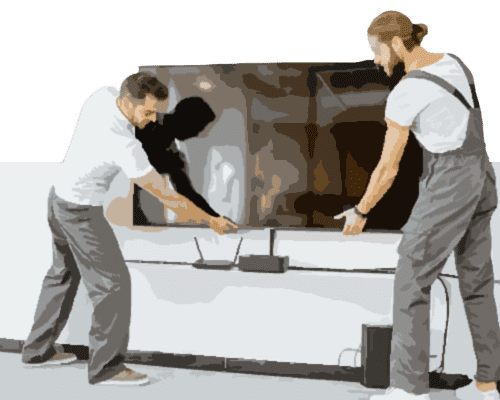All computers need to be maintained internally and externally regularly. If you use your computer often, you will most likely need a complete maintenance check for it no less than a monthly basis. To complete the task properly so that your computer runs at optimum speed and is protected from malware, most computer owners routinely complete four types of maintenance:
- Internal Preventive Maintenance Done Weekly
Maintaining your computer proactively so that faults or failures don’t occur is a best practice for all who own a computer. This includes updating your Windows programs, completing virus and malware scans, and checking that you are backing up files. - External Preventive Maintenance Done Frequently
Taking proper care of the external parts of your computer is essential. Dust buildup in and around your equipment can cause overheating that can burn out its components and cause other malfunctions. Cleaning the dust inside of your computer’s case is one of the most important tasks you can complete to protect its power supply, but many computer owners prefer to have an IT professional take care of this. You should also check often that your surge protectors are working and keep the area surrounding your computer free of clutter, dust, and dirt. - Corrective Maintenance Done When Repairs are Necessary
Common corrective maintenance issues include replacing hardware – such as damaged components, running software to remove viruses and malware, restoring a system, and reformatting. While many computer owners try to avoid doing corrective maintenance by keeping current with a program of preventive maintenance for their equipment, malfunctions can happen even to the best-maintained systems. First, the problem must be diagnosed, and then it can be fixed in most instances. Often, computer owners can do both tasks, however IT professionals are sometimes required. - Maintaining Reliability
These tasks are designed to make certain that every time you use your computer, you can depend on it to run properly, store information correctly, and function at optimum speed. To achieve reliability in your computer’s functions, regularly remove programs you are not using to clear out hard drive space. Also, clear your web activity history and delete any temporary Internet files to boost your Internet speed. It is also important to check that your computer is not storing malware and spyware – remove them if found.
Why Choose Geeks on Site for Your Computer Maintenance?
Geeks on Site IT techs are available across the US for on-site and remote service. Our techs provide a wide array of reliable IT services for individuals and businesses and have the tools and knowledge to get the job done. Our 7-day warranty on our service ensures you are happy with your tech’s performance. Contact Geeks on Site for your computer maintenance needs.
If you know routine computer maintenance is important, but don’t want the hassle of doing it yourself, check out our Geeks for Life Membership for only $19.95 per month.