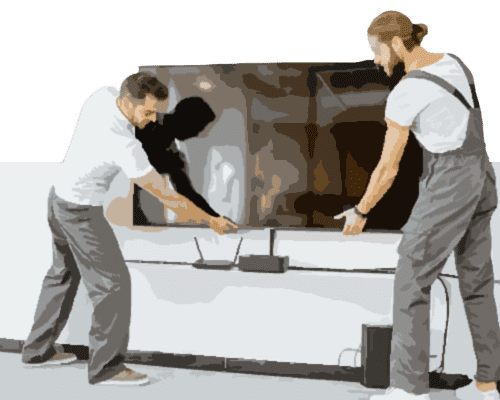There are several reasons why you may want to have a second printer attached to your computer. Maybe you have one that prints color and one that is only black and white or you have one that you like to use for high quality print work such as photo prints and one that is simply for documents. If you wish to have access to two printers from your personal or office computer, there are few steps you should take before getting started.
If you are running a Windows computer, have the drivers that came with the printer, and your printer connects via USB, you have a few simple steps to take.
Insert the disc that came with your printer into your PC. Once the disc is installed, your computer will automatically begin going through the installation process. Follow the prompts to ensure that the default settings fit your personal preferences. Make sure that you name your second printer as something that will set it apart from your other one. Also, ensure that your default printer is set to the one you prefer, or use the most. Once you have run through the prompts and everything is installed, send a test print to your second printer. If it doesn’t work, sometimes you can restart your computer to “reset” it. If this doesn’t work, start from the beginning of the driver install process.
Don’t have the software needed? Most manufacturers of modern printers keep their drivers available for free download on their website. You can usually find them under downloads or devices. In order to ensure you are downloading a safe file, make sure you only download drivers found on the manufacturer’s site and not from a third party.
Here is how to add a secondary printer without the disc:
Choose Start→Devices and Printers.
Select Add Printer.
From the Add Printer dialog box, click Add a Local Printer and select Next.
Choose a Printer Port – You can select from a dropdown of existing ports or use the recommended port setting that your computer selects for you. Click Next.
Add your driver. From here, you can either add the disc that came with your printer or select the driver that you downloaded from the manufacturer’s website.
Name your printer.
Click Finish.
Run a test print.