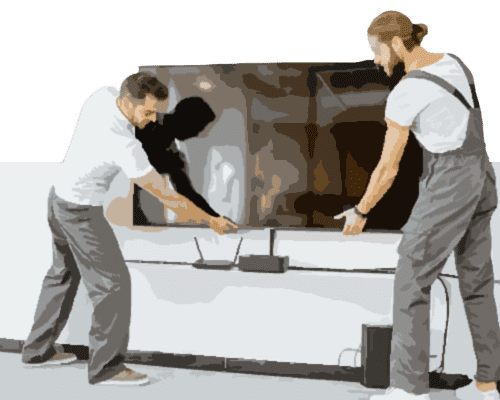Connecting a scanner to a PC can vary depending on the manufacturer and model of the scanner. Even though there are many scanners to choose from on the market, the setup process can be similar. Before getting started, make sure that you have everything that is needed such as the connection cables, the power cord, and a CD with the software and device drivers (if necessary).
To begin, connect the power source to the scanner then to a standard power outlet. Some scanners can get their power from batteries or a USB cable. Next, make sure to connect the scanner to the computer. Often, it will be a USB cable.
Windows will immediately notice the device you have connected. It will start the install for the basic drivers available through this connection. Commonly, this will provide instant access to the basic functions of the scanner. Most scanners will come with a CD that includes a bundled software and a set of device drivers.
The drivers are necessary for the computer and the scanner to communicate properly. At times, the software from the CD can become outdated. Before completing the installation, double check the manufacturer’s website for the latest drivers to ensure everything is up-to-date.