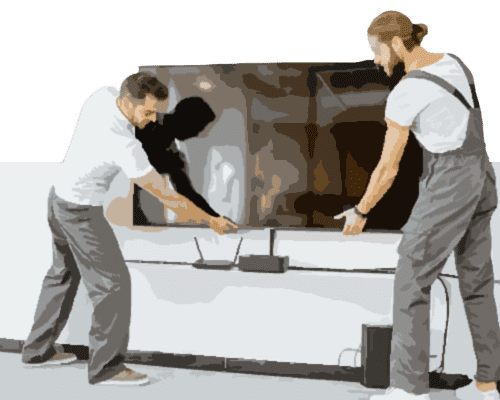A home network is a type of network that connects multiple computers to each other.
A home network is useful because you can share resources between multiple machines over a single Internet connection and security settings. Setting up a home network may seem like a complicated task but with a few simple steps, you will be up and running quickly and effectively.
Before you get started, determine what type of connection you will need based on your usage. If you are looking to connect a couple of laptops and wireless devices to your network, you will probably be fine with a standard connection whether hard wired or wireless.
Before you start setting up your network, you need to have an Internet connection, Ethernet hub or switch, and a wireless router.
Your Internet Service Provider (ISP) will often supply you with a modem that has built-in Wi-Fi for a small monthly rental fee. You can use this option or you can purchase your own.
A technician from your ISP will likely set up your modem for you. You will need to ensure that the lights are properly lit, showing Internet activity. You can then log in to your router and set up your network name and password.
Connect all of your devices to the network and begin browsing the Internet.
Need help getting your home network setup? Contact Geeks on Site today! We can help you get your home Wi-Fi network up and running in no time!