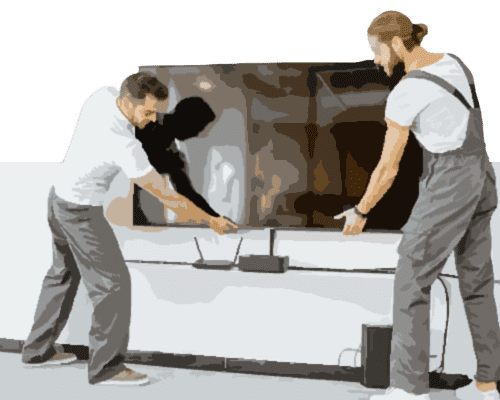A Wi-Fi connection has a lot of benefits over a wired one. An untethered device gives us the option to roam freely around our home or access the Internet when we are running around town. Connecting to Wi-Fi is simple – as long as you have the password to the network you wish to join.
Here is what you will need before joining a Wi-Fi network:
- A Wi-Fi enabled computer or mobile device.
- The network name that you want to join.
- The password for the network that you want to join.
The first step to successfully completing a Wi-Fi setup is to ensure the device you are on has a wireless network connection. Most modern computers do, including desktops. The steps to accessing the Wi-Fi network that you’re looking for may vary by device but they are generally the same.
To add a Wi-fi network, access the Wi-Fi settings on your device and make sure that it is set to “on”. Once your device is enabled and ready to connect, locate the network you wish to join from the display of available networks within range. Some networks may require a password while others are unlocked. If it is required, enter the network password and click “Join” or “Connect”. If you are accessing a public Wi-Fi network, such as those at hotels or coffee shops, you may need to go through a security check. If this is the case, all you need to do is launch your web browser and follow any steps required in order to join Wi-Fi.