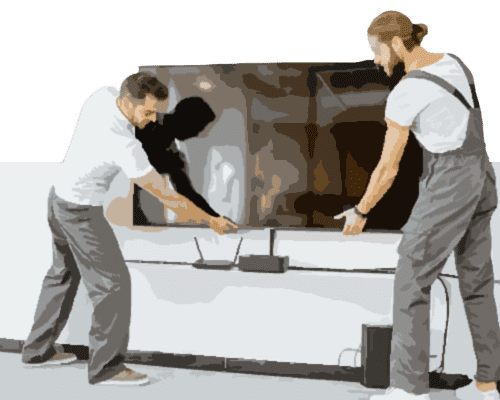Newer model PCs come with Wi-Fi ability built in through a wireless network adapter that is installed in the PC. Although some users prefer to connect to the network via hardwire, accessing the network wirelessly comes with the added convenience that you can connect from anywhere at any time. Today, the ability to set up a workstation wherever is most comfortable rather than being tethered to where the modem is can be invaluable.
Before you get started, make sure you have a working Wi-Fi connection where you are. You will also need the network name and the security key or password in order to complete a Wi-Fi setup for your PC.
When you are ready to set up your PC workstation and connect to the Wi-Fi, click on the “Start” button on your PC, go to “Control Panel,” and open “Network Connections.” Under “Network Tasks,” click “Create New Connection,” and then click “Next.”
Select the network that you wish to join and then enter the security code or password when prompted. From this point on, your PC will begin connecting to your Wi-Fi connection.
You can now begin browsing the Internet.