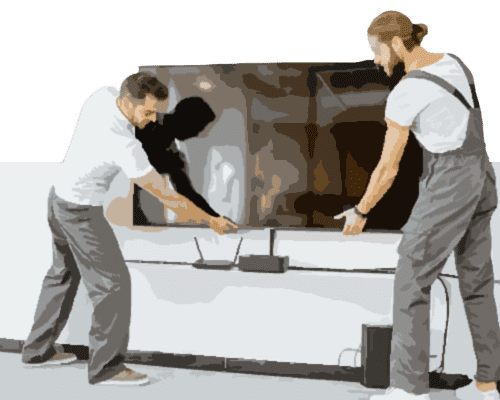While it can be frustrating to realize that your operating system (OS) software has disappeared from your computer, the good news is that reinstalling it is not difficult. Most original equipment manufacturers (OEM) of computers are required to provide you with at least one way to restore and reinstall OS software, and if you follow these few steps, your system should be reinstalled relatively quickly.
1. Check your computer hard drive.
You should be able to find a “restore” function on this drive if it has not been removed.
2. Follow the prompts.
Once you have accessed this function, you will likely first see a prompt that details what key to press to start the reinstalling process. If you are uncertain about the prompts, check your computer manual.
3. If you don’t have a reinstallation function on your hard drive, check your equipment to see if you have Windows install/restore discs.
If you have these, insert them. Then, restart your computer to boot from them to begin the installation process. If you don’t have these discs, check your computer to see if there is a feature to create your own install discs. Should you discover that you don’t have this, contact the OEM manufacturer and ask to be sent an install disc. Note that a small fee may be required to do this.
After the installation process, the computer should function very similarly to the way it did when you first bought it. Keep in mind that whatever you installed after buying the computer and prior to the OS software reinstallation, will need to be reinstalled.
Still not sure or need additional help with reinstalling your OS software? No need to worry. Geeks on Site is available to fix your computer today. As one of the fastest growing companies in the computer repair industry, quality computer repair, and support services are our area of expertise. Just give us a call at 1-888-799-4335.