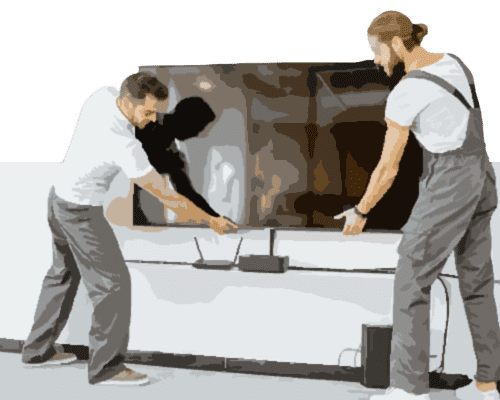It’s a situation that almost everyone who has an iPhone® experiences – Your iPhone is plugged in to charge, but instead of seeing the charge signal at the top right of your phone’s screen, you get a pop-up message that reads “This accessory may not be supported.” It could mean several things and can happen with other devices as well. Restart your phone, or other devices, and see if you receive the same message. If it disappears, you likely experienced a software glitch. If you are still receiving the message, here’s what may be wrong.
· Your charging cable is not functioning properly because it is dirty, damaged, or broken. Check your cable for any signs of dirt and remove it with an anti-static brush. If you find damage, replace the cord or try charging your phone with a different one.
· Your charging port is not functioning properly because it is dirty, damaged or broken. Use a flashlight to look inside the port for any debris or damage. If this is the problem, you may need to replace it. If you have a warranty for the device, this could be covered. Do not attempt this on your own.
· You aren’t using a charging cable that is certified. If you are using a cable that isn’t manufactured consistent with the device’s manufacturer’s standards, you will likely see the “This accessory may not be supported” message appear. It is important to use a cable that is certified because others may overheat and destroy your device. Try charging your device with the original cable it came with and see if the message disappears.
· You need to update the operating system on your phone. Sometimes, the reason why you are seeing the message is due to you running an out of date operating system. Allow your device to update the operating system and try again.
Still not sure why you are seeing the “This accessory may not be supported” message on your device? Need additional help? Just give Geeks on Site a call at 1 (888) 799-4335.