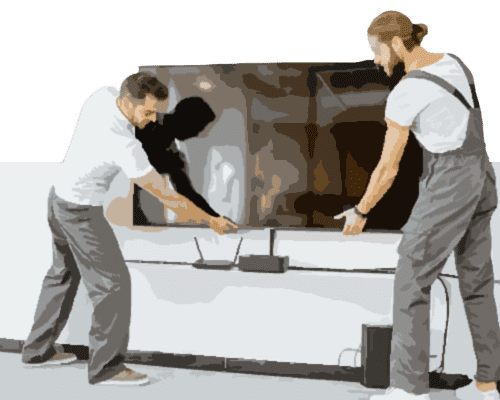Trying to work or socialize online when your Internet is moving at a snail’s pace is beyond frustrating but there are several things you can do to troubleshoot the problem.
- Make sure the problem actually is your Internet connection and not just the website you are trying to view. Do this by trying to access a different website. If the second website is just as difficult to access, your Internet connection may be the issue.
- Run a virus/malware scan to make sure these aren’t causing your Internet to slow. Make sure your scan removes any of these issues.
- Consider your location. Are you on a public access Wi-Fi network? If so, it may be overcrowded, and you will need to find a better location to access the Internet.
Other factors to consider:
- Your Internet connection also may be slow because something – most often a device or appliance – is obstructing signals from your Wi-Fi router. Try moving your router and modem to a space that is not closed in or near other machinery.
- Your Internet connection could also be running slow because your Wi-Fi router is not capable of providing the speed you require. Use a 5 GHz router, rather than a 2.5 GHz router, for the best results when you are prioritizing speed rather than access to a range of signals.
- Check that you don’t have too many devices connected to the same Wi-Fi network and that you aren’t using a coaxial splitter. Both of these issues will cause your Internet connection to slow down.
- It’s also possible that the number of apps and software programs installed on your device is slowing its Internet connection. Make sure to remove any that you are not using.
- Checking with your Internet service provider is often a good idea as it could be a problem stemming from their end.
If you are still experiencing a slow Internet connection, call Geeks on Site at (888) 799-4335. Our experienced techs will be happy to assist you in fixing your slow Internet issues so you can get your work done as efficiently as possible.