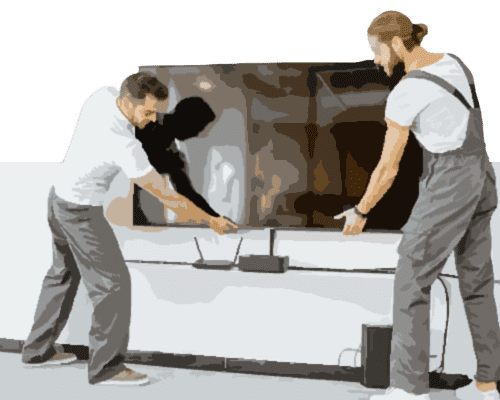A private home network allows you to connect your computer, laptop, tablet, phone, and other devices to a secure network that users must have your password to access. Setting up a private home network requires some knowledge of how a network works and a few items.
Here is what you will need to set up your home network:
- First, you should decide whether you want your private home network to be wireless or not. Wireless home networks provide additional mobility and convenience and today, most homes opt for having a wireless network. However, they can also be more expensive to set up and not as secure or fast as home networks that require cables.
- Create a list of devices you plan on adding to the home network including phones, tablets, smart TVs, desktops, laptops, and printers.
- Assemble your technology including a router/access point/modem and your devices – the exact breakdown of the equipment you need will vary depending on your Internet Service Provider (ISP) and they will often provide this equipment. Some homes may require an additional access point or extender to ensure the network can be reached from everywhere in the home.
Steps to Setting Up a Private Home Network
- You will need to place the router/access point/modem wherever your connection enters your home. If you have more than one option, to help ensure the connection is as useful as possible, the closer you place it to the area where you will be working, the better it will perform.
- Connect the router/access point/modem.
- Be sure to set up all essential security settings such as selecting a new Service Set Identifier (SSID) also known as your Wi-Fi network name, your Wi-Fi password, your Wi-Fi encryption type (i.e., WPA2), and setting up firewall rules you require for your private home network (if any).
- Optional step: Connect an additional access point or a Wi-Fi extender. In larger or multi-story homes, you may find it necessary to use an additional access point or a Wi-Fi extender to make sure the Wi-Fi network can be accessed from everywhere in your home.
- Connect your devices and voila!
Need some help setting up your private home network? We got your back! The experts at Geeks on Site are ready to help you set up your private home network – call us today.