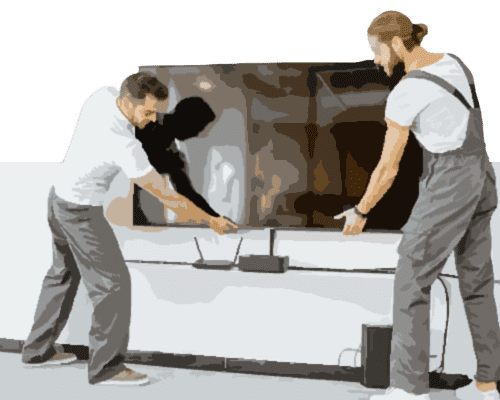No matter your age, profession, or lifestyle, there are basic computer skills every computer user should know. Though our computer needs vary from person to person, check to see if you know everything on our list of top ten computer skills everyone should know.
- Computer security best practices
You do not need to be a computer technician to put solid security measures in place. Knowing how to use antivirus applications, enable your own firewall, and create secure passwords are all critical steps to keeping your computer safe from hackers, virus attacks, and malware. - Troubleshooting
Knowing the difference between the perceived problem and the actual problem is vital when working with computers. Troubleshooting includes identifying the symptom, eliminating factors that are not an issue, finding the cause, and finally fixing the problem. - Web use
From knowing how to connect to the Internet to using search engines effectively, the Internet requires its own unique skill set. Additionally, any computer owner should also utilize a variety of web browsers, know how to find reliable resources, open links in new tabs, download content, use bookmarks effectively, and clear browser cache. - Keyboard shortcuts
Knowing keyboard shortcuts is essential to saving you time and stress while using a computer. Effective use of keyboard shortcuts doesn’t mean knowing every single shortcut available, but rather being comfortable using basic shortcuts for tasks you complete the most often including “Ctrl + C”, “Ctrl + X”, and “Ctrl + V”. If you are not familiar with these shortcuts, consider learning more about keyboard shortcuts. - Installation of peripherals
In addition to using the actual computer, computer users should know how to install any desired computer accessories, specifically the keyboard, printer, mouse, and monitor. Other peripherals include external hard drives, speakers, microphones, or webcams. - Email
Whether for professional or personal use, knowing email basics is essential to everyday life. Every computer user should know how to compose and open messages, attach documents, create an email signature, add contacts, create and organize folders, add CC or BCC recipients as well as some basic email etiquette. - Working with word processors
This may be one of the most fundamental skills when it comes to computer basics. Whether you are using Microsoft Word, Pages, or an online word processor, knowing how to create, save, organize, and upload various documents is essential to writing resumes, letters, research assignments, and much more. - Presentation skills
Learning computer presentation skills is not only important for academic settings, it’s important in professional settings as well. Knowing how to create an effective presentation, from a presentation’s visual design to transitions and special effects, is essential. It is beneficial to have familiarity with various presentation programs, including PowerPoint, Keynote, Prezi, Visme, Canva, and more. - Spreadsheets
It may not seem like it, but knowing the basics of creating spreadsheets on a computer is an essential skill everyone should know. Spreadsheets serve many purposes, including organizing, calculating, and storing all kinds of information. So, whether you are budgeting your personal finances, making a schedule, or storing data, knowing how to set up spreadsheets can make your life much easier. - Team tools
Computers have revolutionized the way we communicate with one another. In addition to email and social media, familiarity with team communication tools such as Microsoft Teams, ProofHub, OneDrive, Zoom, and more is becoming increasingly imperative in professional settings.
After reading this checklist, if you find that you have some areas of weakness, it may be a good idea to refresh your basic computer skills. However, as important as it is to periodically refresh computer skills, who has the time to take a class? And as great as online tutorials can be, searching for tutorials to address your specific needs can be very time consuming. Geeks on Site now offers personalized help to address your particular computer challenges. Geeks on Site’s Training Plus Service is computer training customized to your specific needs, no matter how basic or complex. Let our highly trained staff get you the answers you need. Call us – enroll today, be a Geek tomorrow!