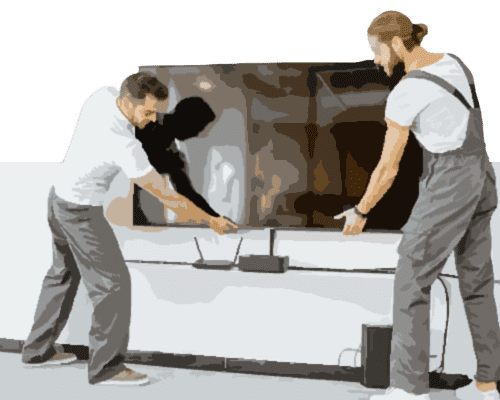If you are experiencing a home network problem, it could be caused by a wider Internet issue in your neighborhood or something that could be solved with a few adjustments to your equipment settings. Before contacting your Internet Service Provider (ISP), try these simple troubleshooting steps to help diagnose your home network problem.
- Verify the website. What seems to be a network connection issue can often be misdiagnosed as a website issue that can only be fixed by the website server. Try visiting several sites to determine if it’s a website issue or a larger problem.
- Check your hardware and restart. Old, loosely connected, or exposed cords can be an easy fix to a network issue. Check to ensure all wiring is securely connected and working properly. Replace any faulty cords as needed.
- Restart your equipment. If you’ve verified everything is connected properly, you may want to reboot your equipment. Power off your router and/or modem, wait 60 seconds and restart. You may also want to restart your computer. Make sure your modem is completely powered up before connecting your router and computer. Rebooting your system clears your modem and router caches, and is a stable solution for many simple IT issues.
- Run operating systems network troubleshooter. A great tool for diagnosing network issues is built directly into your computer’s operating system. Your operating system includes troubleshooting software that can often diagnose and fix common connection issues.
- Verify you have a valid IP Address. Your Internet Protocol (IP) address identifies your device over the Internet. Invalid IP addresses can adversely affect your network communication. To find your IP you can type “What is my IP address?” in an Internet search engine to verify the validity of your IP address. An IP address that starts with anything other than a 169 is good and is receiving a valid IP from your network.
- Virus and malware protection. Verify any virus protection software or malware is running correctly and has not flagged network security issues in the background that could halt your connection.
Geeks on Site provides home network troubleshooting and installation and a host of other IT services for your home and office. If you are having issues with your home network and need assistance, contact us 24/7.