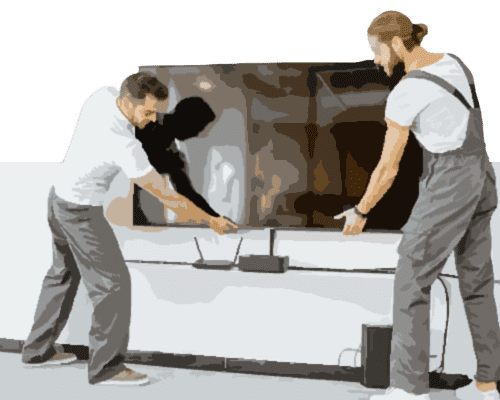When you’ve purchased a new computer, there are key steps you need to take to set up the new computer to ensure your device remains safe and runs smoothly for years.
- Run a Windows update. Even though your computer is new, you will want to confirm your device has the most updated operating system (OS). Windows releases updates monthly and major system updates twice per year. From the time your computer was boxed up by the manufacturer to the time you buy it, there will surely be updates that need to be applied. Ignoring system-generated updates can result in a sluggish and outdated computer that is prone to security threats.
- To run an update on Windows, follow these steps: Settings > Updates & Security > Check for Updates > Download and install > Reboot.
- Set up your default browser. All new computers come equipped with a standard browser (Explorer, Bing, etc.). However, many users prefer to use other more commonly used browsers like Google Chrome so you will need to set your preferred browser as the default.
- Go to Settings > Apps > Default Apps. Scroll to the Web browser option. Click on the current browser to bring up a list of additional browser options available and select your preferred browser.
- Install an antivirus. Before browsing the Internet, you’ll want to safeguard your computer. Most computers have built-in security software that will suffice. However, it does not provide 100% protection from current threats such as suspicious websites. Installing a third-party antivirus such as Avast increases your computer’s security and decreases threats of malware, spyware, and a host of other online predators.
- Uninstall bloatware apps. Computers come with preinstalled apps. While many of these are essential to your device’s basic operation, others referred to as “bloatware” are not necessary and can bog down your system or take up needed memory. To identify and uninstall unwanted apps go to Start > Settings > Apps where you should be able to see the list of preinstalled apps and can select the ones you no longer want.
- Back up your computer. Create a clone of your OS. This is essential for restoring your custom settings and software downloads if your entire system ever goes down. This will ensure you have a backup to reinstall Windows and get your device up and running again.
Contact Geeks on Site today if you need help setting up your new computer.