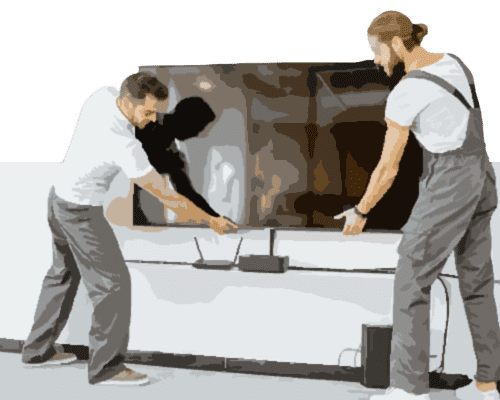When you are trying to understand the speed of your Internet signal via Wi-Fi it is important to be clear about what you are testing. Most people consider their “download speed” to be their Wi-Fi speed because it is the speed at which information transmits from the Internet to your device. This is measured in megabits per second (Mbps). But that is only half of what your test should involve. You must also consider your “upload speed,” which measures the speed at which data transmits from your device to the Internet. This is also measured in Mbps.
You will need to test both your download speed and upload speed to get a true understanding of how fast your Wi-Fi is working. If you stream high definition (HD) content, you will need a speed for both of at least 5 Mbps. This contrasts with the 1-2 Mbps that is required for those who have only basic needs when it comes to their Wi-Fi speed. Many Internet services providers (ISPs) supply a free, browser-based test feature that you can access to gauge the speed of your Wi-Fi. There are also other free, browser-based test services you can use.
Still unsure about how to test your Wi-Fi speed? You don’t need to figure this out on your own; the knowledgeable team at Geeks on Site can help you determine your Wi-Fi speed at your home or business. Troubleshooting issues with Wi-Fi can get tricky. Call Geeks on Site today at (888) 799-4335 to schedule an appointment with our team, anywhere in the US.