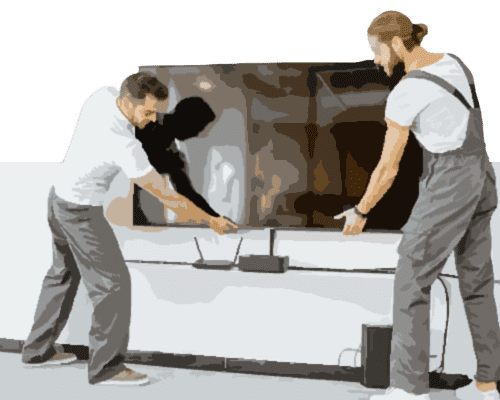Most of us rely on email as an important way to communicate in both our business and personal interactions. When it isn’t working, we can miss messages that are important to us. While it may seem like you have little control over how email messages are sent and received, fixing anything that is wrong with that process is often easier than you would think. Here are several ways to troubleshoot and navigate the most common email issues.
Missing Email Messages
If you are missing a few, specific emails check your Spam or Junk folder. Depending on the subject lines and other factors in email messages, they may be picked up as Spam or Junk, particularly if your filter is strong. If that isn’t the issue, ask the email senders if they have received a bounce-back of the email they sent to you.
On the other hand, if you are missing a large amount of email after you checked it from a device that you don’t normally use, you likely used Post Office Protocol (POP) to access it from that device. POP grabs emails from your server, downloads them, and sends them to you or whomever you designate. To fix the problem, create an IMAP account on the device you accessed email with and drag and drop emails from the POP inbox to the IMAP inbox. Then, disable the POP email inbox.
Can’t Send or Receive Email Messages
Check that your Domain Name System (DNS) is sending email to the server you are using. If you have just set up an account or made a change to an account, it may take 24-48 hours to begin sending/receiving the email. If this isn’t the case, disable then re-enable your account.
Slow Email Messages
This issue is often connected to mailbox size so first try deleting or archiving some email. You also may have exceeded the disk space for this email account or the server you are using. To fix that, increase the disk space for the account, upgrade your storage space, and reduce the mailbox size.
Bounce-backs
A bounce back is when you get back the email you tried to send as a result of some kind of error. Read the message in the bounce-back email. It will likely say why the email was rejected, such as it is being blocked, treated as SPAM, or the recipient doesn’t exist. Check the spelling of the email address you sent the message to and make certain you have spelled it correctly. If you have spelled correctly, call the recipient and make sure you have the correct address.
Geeks on Site offers convenient online remote computer repair as well as traditional on-site, in-home and in-office service. Need help troubleshooting your email issues? Geeks on Site is available to help you today. Just give us a call at (888) 799-4335.